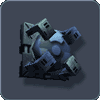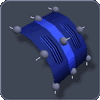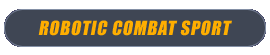
| The
future is here. Roboforge lets you construct gigantic robotic gladiators, train them to think and fight, and then unleash them in massive international tournaments. Sound too good to be true? Take a look to this TUTORIAL and read on... |

| The
design and construction of a robot is completely up to you. Roboforge
is not just a case of simplistic limb options. It is a full 3D robotic
construction environment. You can construct virtually any kind of
creation by simply clicking components together. You are limited only
by your imagination and ingenuity. You can use components from several
different manufacturers to construct robots that may look like a creature
or vehicle, or ones that look like something never before seen. You
can texturize and color your creation component-by-component. You
can even create your own textures to further personalize your robot.
To get you started, we have a flexible construction wizard that builds
a fully functional robot for you in minutes. Components can be basic structures, or one of several special types: |

|
|
SENSOR: Sensors are the eyes of the robot. Placement of the sensors, combined with the range and scope of the sensors chosen, affect how well (if at all) your robot can see its opponent. |
|
|
|
JOINT: Joints (or Servos) are the only moving parts of the robot. They have differing power and speed settings. There are swivel, hinge and telescopic joints to choose from. Their performance in battle depends on the weight of the limb they are moving, and the torque on the joint (how far extended the limb is from the joint), giving a realistic and challenging element to your construction decisions. |
|
|
|
CONTROLLER: The controller is the brain of the robot. It controls how fast the robot thinks and how well it performs certain automated processes (like searching for it's opponent if it cannot see it). You can use several controllers on a robot to increase its thinking capacity and speed. |
|
|
|
ENERGY GENERATOR: Many components consume energy when used, particularly joints. Energy Generators replenish the energy used by the actions of your robot. More powerful (and expensive) energy generators are required if you have a particularly hyperactive robot. |
|
|
|
WEAPON: Weapons are the business end of the robot. For interest and entertainment value there are no projectile weapons. Such weapons would render any design decisions pointless, as the game would revert to simplistic point-shoot-evade tactics. Instead the robots must conduct hand-to-hand combat, making for interesting designs and entertaining battles. The momentum of the blow, combined with the capabilities of the weapon, determines how much damage is done to the other robot. Damage is inflicted upon individual components, with the robot's limbs recoiling (and sometimes exploding) from the impact. Damage is accrued over the duration of the fight, and affects the performance of components (i.e. a joint with 50% damage will only operate at 50% of its power and speed). |
|
|
|
SHIELD: Shielding is the best way to minimize damage from weapons. Shielding in strategic places can mean the difference between winning and losing, especially when protecting critical components (such as the controller). |
|
|
You can train your robot to do an unlimited number of 3D combat moves. These can be defensive and offensive. Movement definition is a simple matter of positioning the limbs in critical positions and taking a snapshot of the pose (like a 3D photo). The power and speed of the joints involved, combined with the weight and extension of the limb, determines how fast the robot can perform the move. A typical striking move would only require 2 snapshots (recoil and strike). The simulation engine fills in the rest of the move automatically. The Artificial Intelligence system is where your robot makes decisions about what moves it wants to do. The wizard system will automatically build a comprehensive AI system for you, but you can tweak or extend this system. The robot can process incoming (or stored) information, and make decisions about what action to take. The interface to the AI is declarative, which is very close to the way we think. A Decision example is: "if my opponent is in front of me and within 3 meters, then do my right hook move" (this is a very simple example). You
don't need to be a programmer to create your own AI as the user's
interface is fully intuitive: a basic AI just need to select a few
pre-defined function blocks and place them into a graphic flow-chart. |

| Once your robot is ready, you can test it against several training robots that come with Roboforge. From these fights, you can determine weaknesses in your design and strategy and make the appropriate changes. Roboforge lets you analyze the fights in a replay environment which is like a 3D video/DVD player, letting you determine what your robot was thinking, frame by frame. Once your robotic gladiator has crushed these opponents, it is ready for something much, much bigger… |
|
Roboforge is run like a professional sport circuit. It is an international circuit and the designers are real people from all over the world. You can enter your bot into a tournament. Tournaments are NOT pay-to-enter, so robots can be entered into any tournament free of charge. The tournaments run offline, so you can build/modify your robots when you have the time and then just enter them into the next tournament. Your presence is not required during the tournament. When the tournament is finished you can watch the resulting tournament battle replays (3d graphic). There are "ranked" and "un-ranked" tournaments with different weight (or rather, credit-limit) classes. Results from ranked tournaments are recorded on a 57 day, rolling total leaderboard. You can also challenge someone else's bots online in a challenge room. Once again there is no human intervention: one person hosts the battle and when it's done both players can view the replay.
|
 |